How do you delete a custom chart preset?
Support:
less than a minute
Access the custom chart editor. Click on the currently selected chart type to open a menu displaying all presets. Hover over the preset to delete, then click the Trash icon.
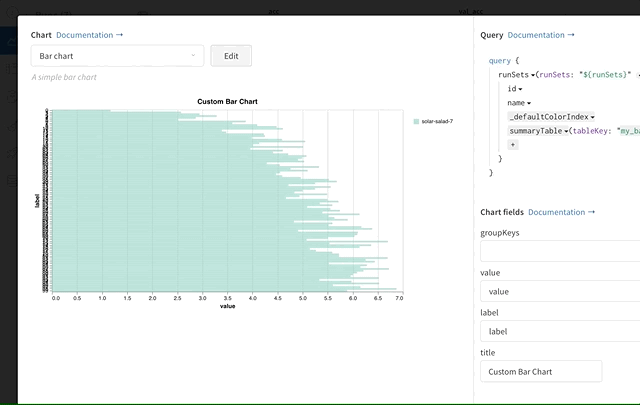
Feedback
Was this page helpful?
Glad to hear it! If you have further feedback, please let us know.
Sorry to hear that. Please tell us how we can improve.